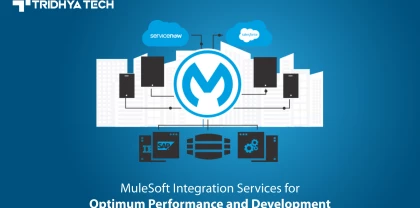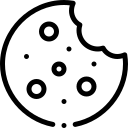- Services
-
- Industries
- Who we are
- About us
Tridhya Tech is a full-service software development company that caters its services to eCommerce, web, and mobile application development.
- Leadership
Effective leadership involves motivating, empowering, and guiding individuals and teams towards success, while also fostering a positive and productive work environment.
- Partnership
Tridhya Tech, a company specializing in digital commerce and experience transformation, recently joined the prestigious Adobe Solution Partner Program as a Bronze Partner.
- Infrastructure
Tridhya Tech has a stable infrastructure for smooth operations for development environment and internal/external communication.
- About us
- Investors
- Insights
Alfresco
Alfresco Backup Script for Linux Instance
A number of Enterprises have trusted Alfresco Enterprise Content Management and Business Process Management since years. IT team of the enterprises or the Alfresco support vendor requires conducting certain operations during Alfresco support or Alfresco content migration activities. 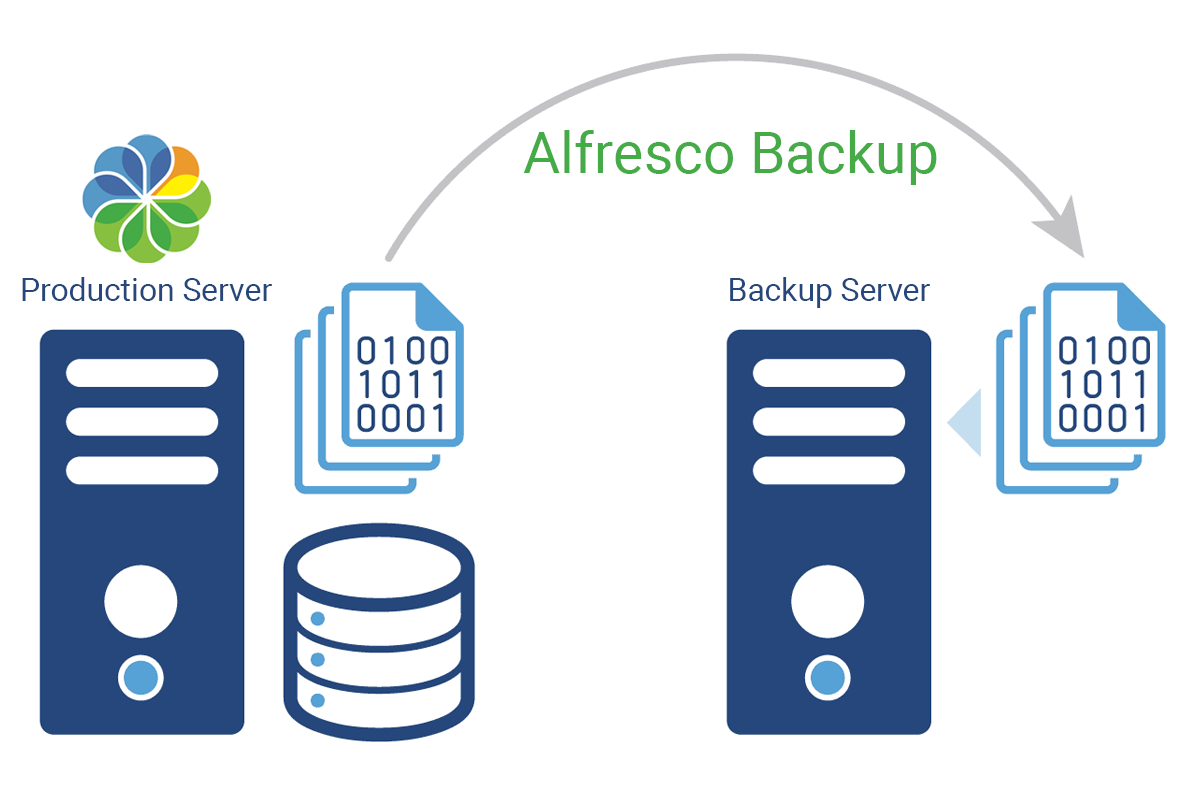
One such operation is taking backup of Alfresco. In this blog, we have described the steps for the same.
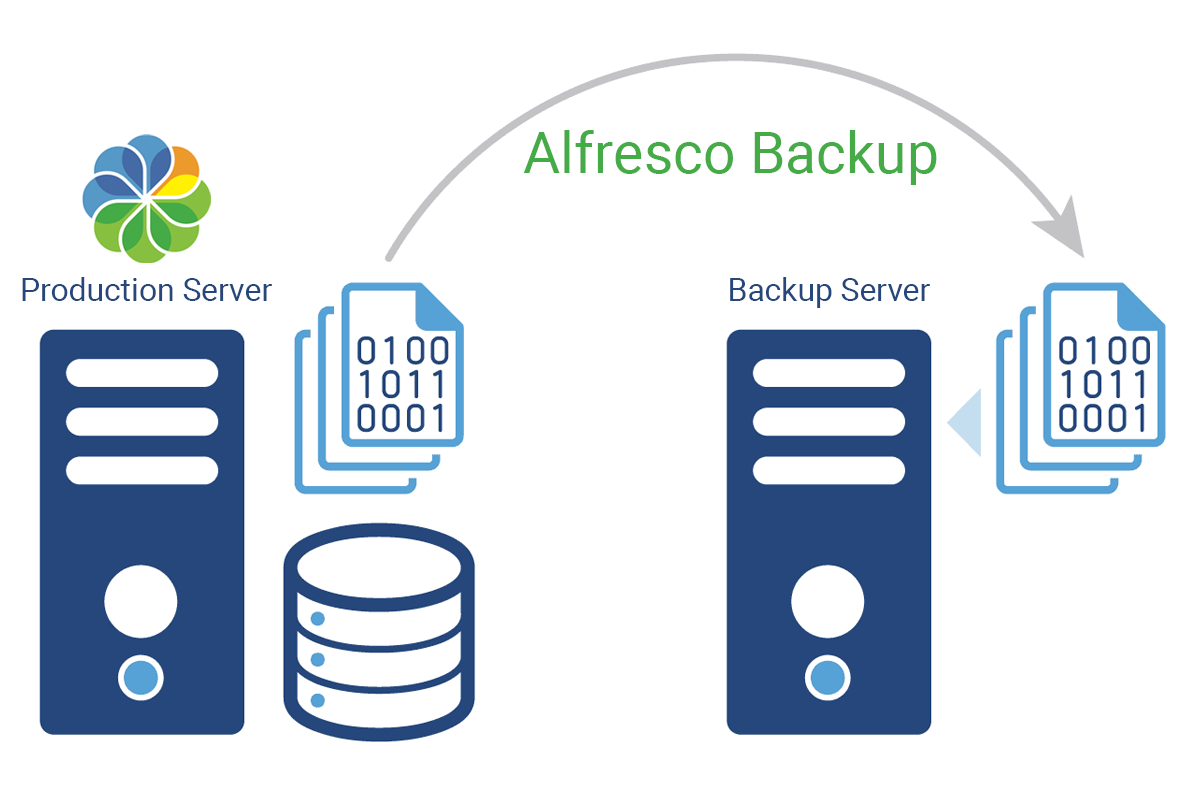
First of all, why and when you should backup Alfresco? There are three such activities before which it is strongly recommended to have a backup of Alfresco production data:
- Deploying customization to the Alfresco production instance
- Alfresco server migration
- Alfresco version upgrade
Backup of Alfresco involves two things:
- Content (content stores)
- Database (metadata)
Here, we have prepared the Alfresco backup script (for Linux) - which can help you take a complete backup of Alfresco.
This script can also help you retain latest few backups (e.g. last 3 backups). This will help you especially when you are performing backup operations at regular intervals using cronjobs.
#!/bin/bash
### Created by Tridhya Tech Ltd.- http//www.tridhyatech.com ###
### This script takes following arguments in sequence
### DBUSER: Postgresql databse user
### DBPASS: Postgresql database password
### DBPORT: Port on which your postgresql is running
### SOURCE: Alfresco home path - e.g. /opt/alfresco-community
### DESTINATION: Path to the directory where you want to store backup e.g /home/admin/backup
### e.g. sh alfresco-backup.sh alfresco admin 5432 /opt/alfresco-community /home/admin/backup
### *note - Destination folder must be present
### - Default database host name is taken 'localhost', you have to change it accordingly
DBUSER=$1
DBPASS=$2
DBPORT=$3
SOURCE=$4
DESTINATION=$5
OUTPUT=$(${SOURCE}/alfresco.sh status postgresql)
POSTGRES_STATUS=`echo $OUTPUT`
CHECK="postgresql already running"
NOW=$(date +"%m-%d-%Y-%H-%M-%S")
FORMAT="%m-%d-%Y-%H-%M-%S"
if [ "$POSTGRES_STATUS" = "$CHECK" ]; then
CONTENTSTORE=${SOURCE}/alf_data/
POSTGRESQL=${SOURCE}/postgresql/
echo [$(date +${FORMAT})]"Performing Database Backup"
echo "--------------------------------------------\n"
cd /
cd $DESTINATION
mkdir "$NOW"
cd "$NOW"
mkdir alf_data
mkdir database
cd $POSTGRESQL/bin
PGPASSWORD=${DBPASS} ${POSTGRESQL}bin/pg_dump -h localhost -p ${DBPORT} -U ${DBUSER} > "${DESTINATION}/${NOW}/database/alfresco_db_dump"
echo [$(date +${FORMAT})]"Performing ContentStore backup"
echo "--------------------------------------------\n"
cp -R ${CONTENTSTORE} "${DESTINATION}/$NOW"
echo [$(date +${FORMAT})]"Backup Completed"
echo "--------------------------------------------\n"
#echo [$(date +${FORMAT})]"Deleting old backups"
### Following two lines are meant to retain only last 5 backups at destination
#cd ${DESTINATION} #ls -1tr | head -n -5 | xargs -d '\n' rm -rf -f --
#echo "--------------------------------------------\n"
else
echo [$(date +${FORMAT})]"Postgresql Database Server is not running, aborting alfresco backup"
fi
Please note:
- The script is meant for Alfresco with PostgreSQL database hosted on Linux servers.
- We have not considered the backup of Alfresco Module Packages and alfresco-global.properties file in this script. However, you can take a backup of these files manually before you migrate to new Alfresco instance.
#CTA-1#
A Preparation Guide for Alfresco Certified Engineer Test Read more
Related Blogs
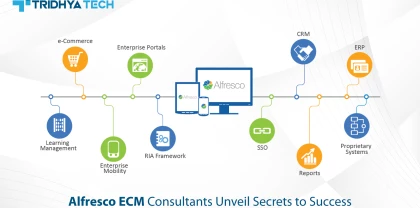
Alfresco
Alfresco ECM Consultants Unveil Secrets to Success
Mastering Alfresco Development: Essential Tips for Success in ECM Solutions" provides crucial insights and strategies for developers to excel in creating robust ECM solutions using the Alfresco platform. With essential tips and best practices, this resource is indispensable for both novice and experienced developers seeking to harness Alfresco's full potential for ECM projects.
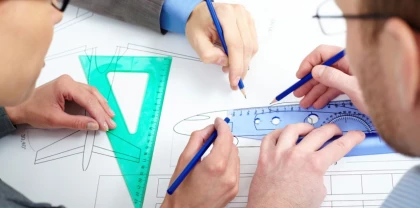
Alfresco
A Preparation Guide for Alfresco Certified Engineer Test
This blog serves as a comprehensive preparation guide for individuals planning to take the Alfresco Certified Engineer test, offering valuable insights, resources, and tips to help them succeed in the certification exam.
Recent Blogs
- Streamline Your Integration: How Mulesoft Consulting Services Drive Business Success

- How Liferay Enterprise Solutions Are Reshaping Industries

- Alfresco ECM Consultants Unveil Secrets to Success

- MuleSoft Integration Services for Optimum Performance and Development
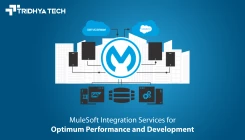
- How Liferay Makes Digital Transformation User-Friendly