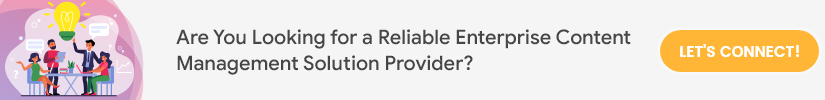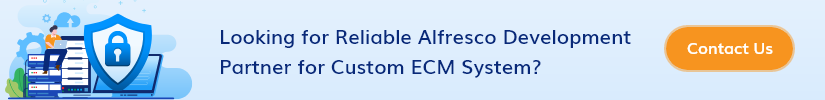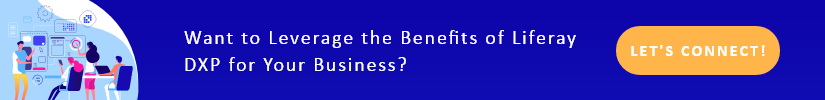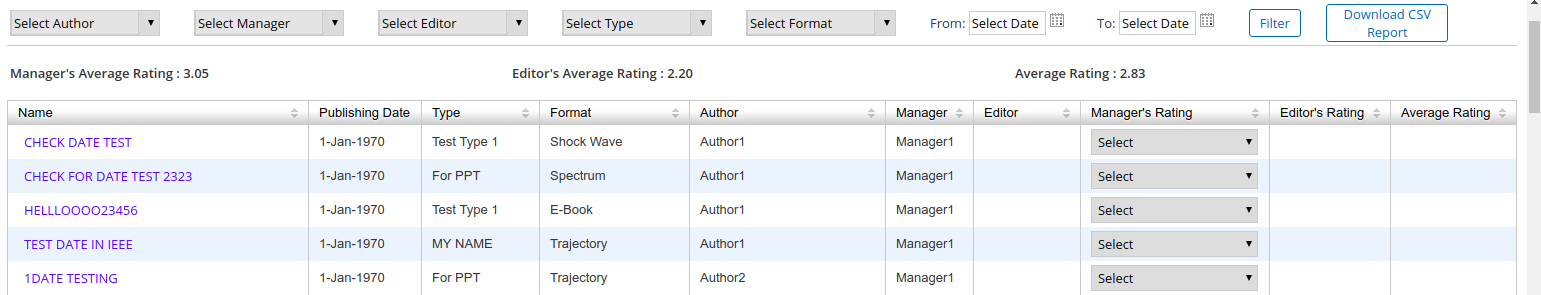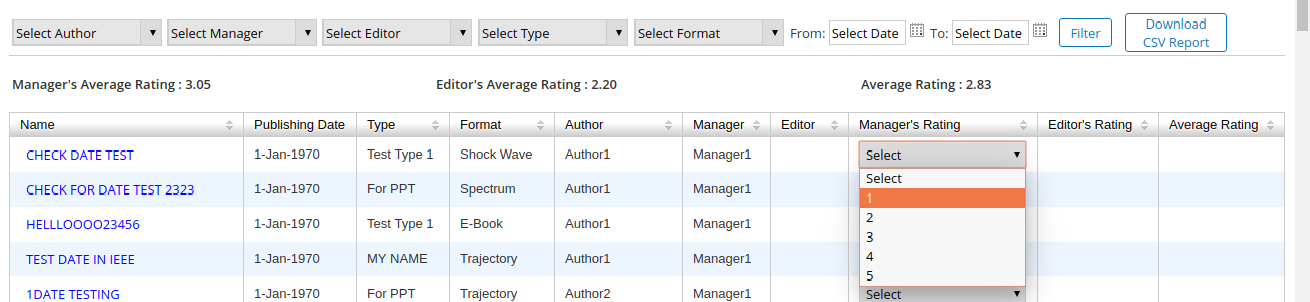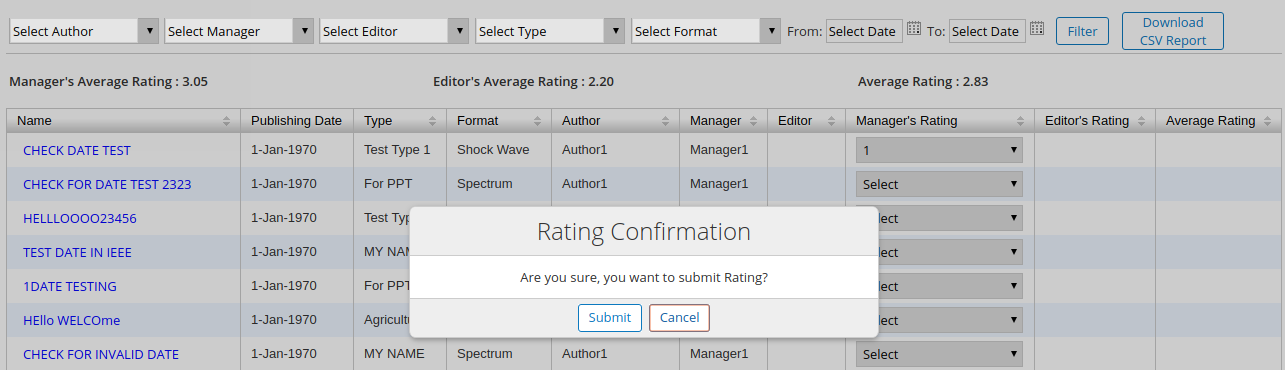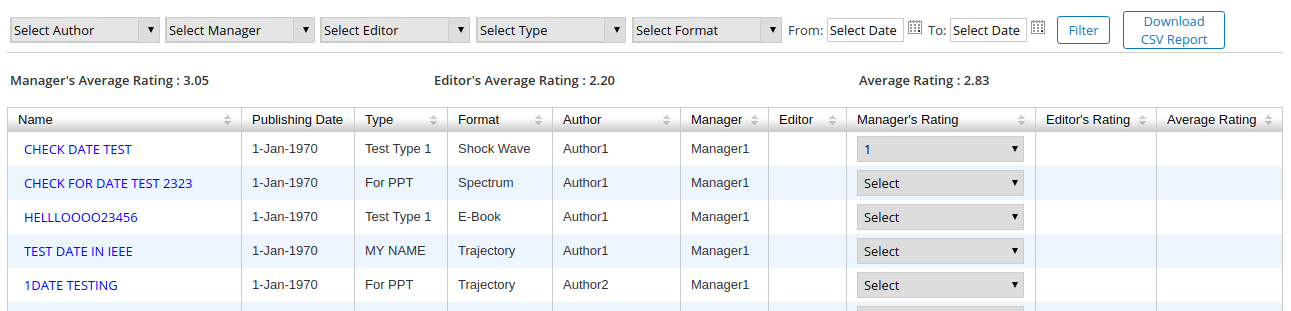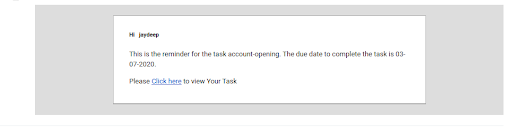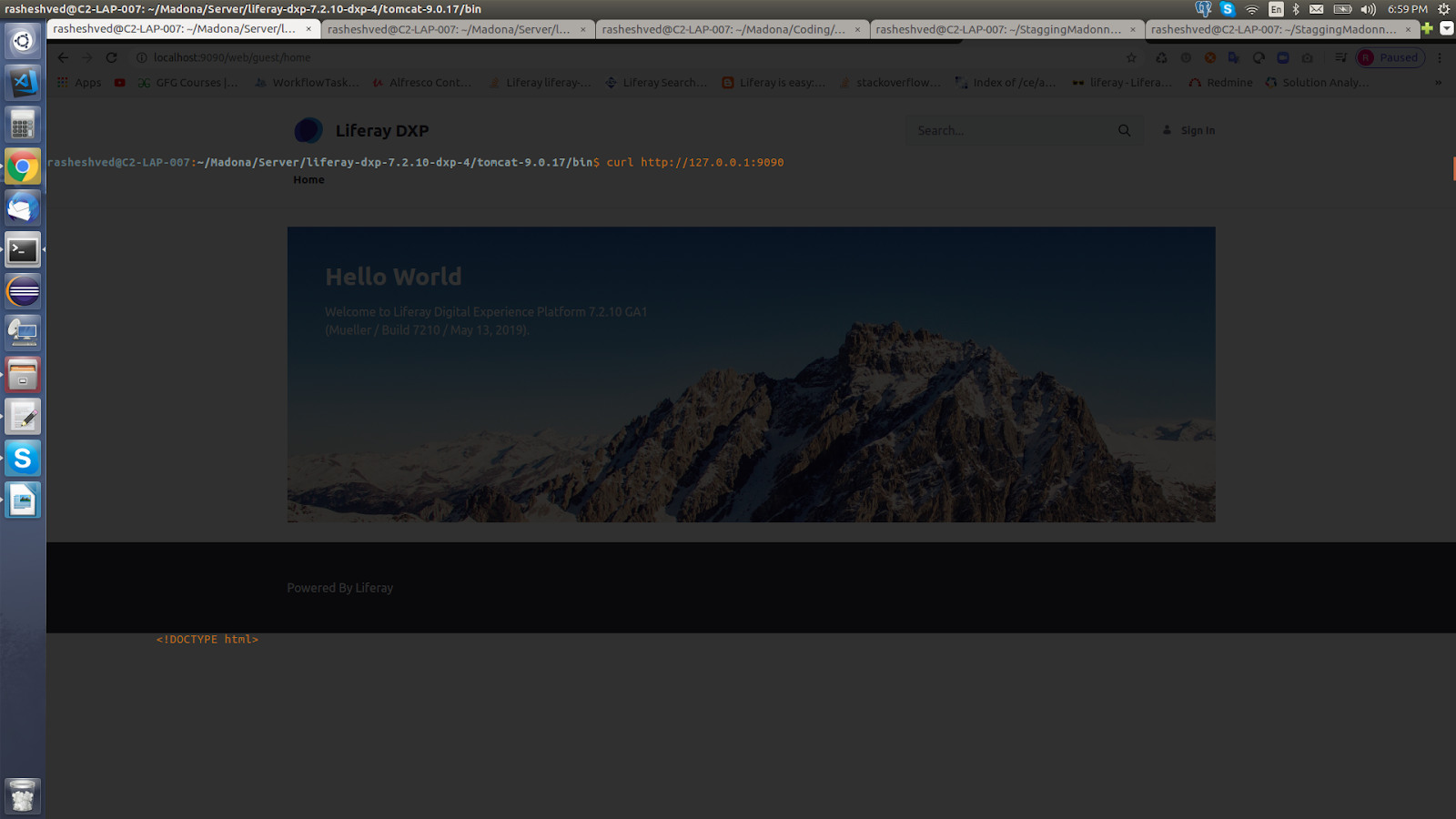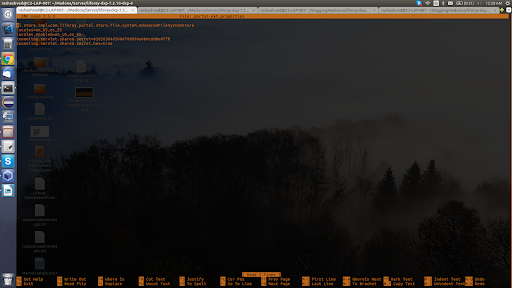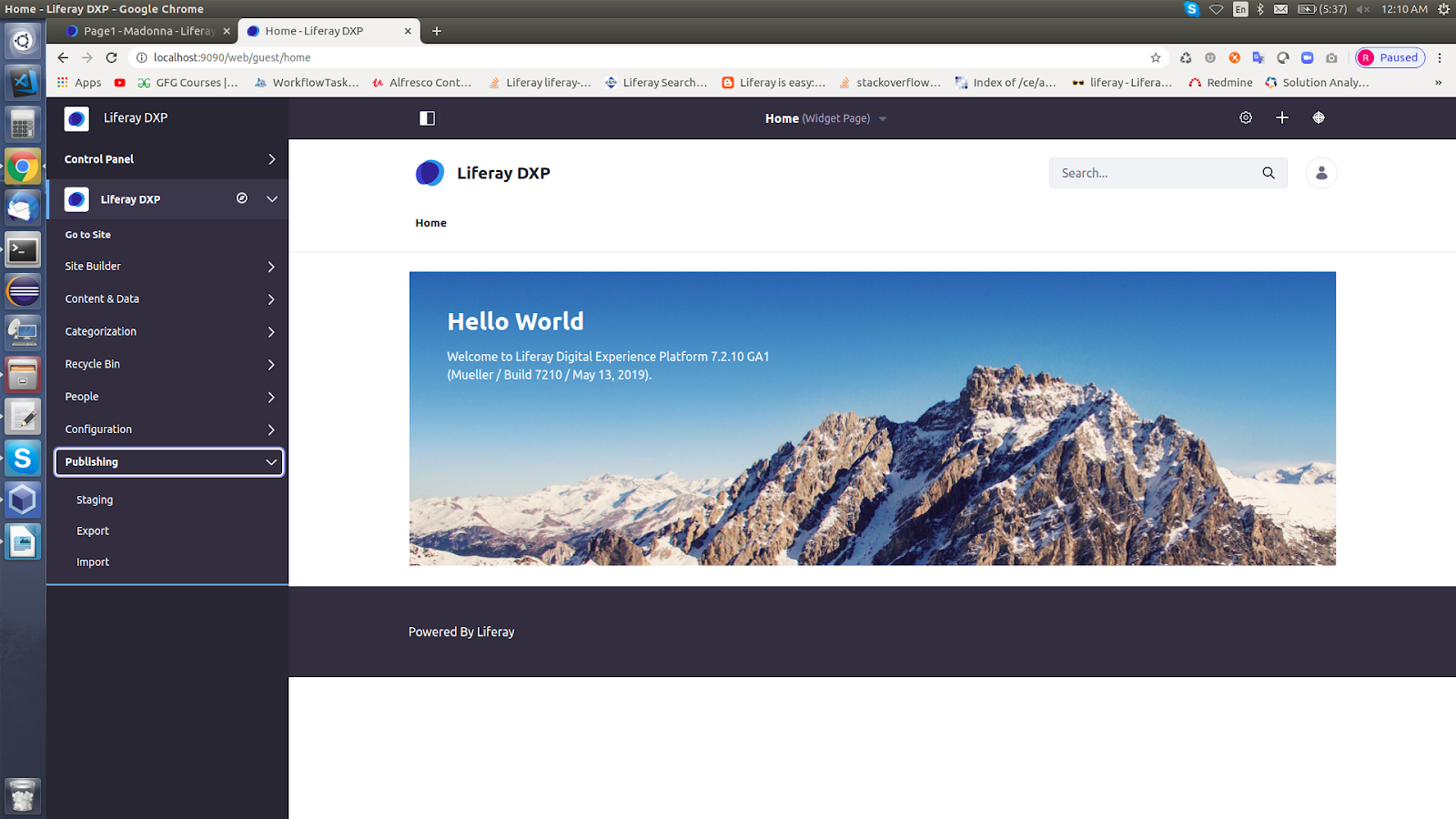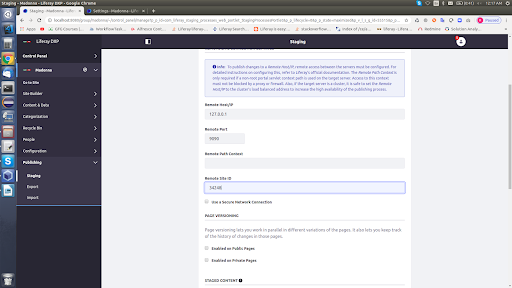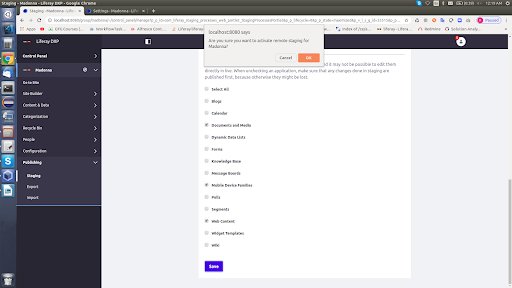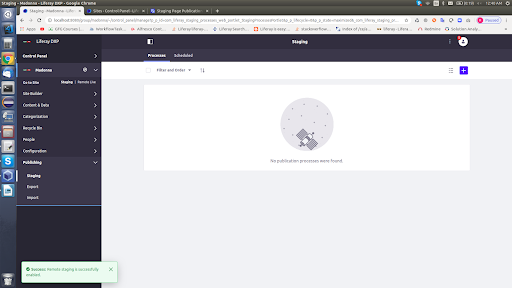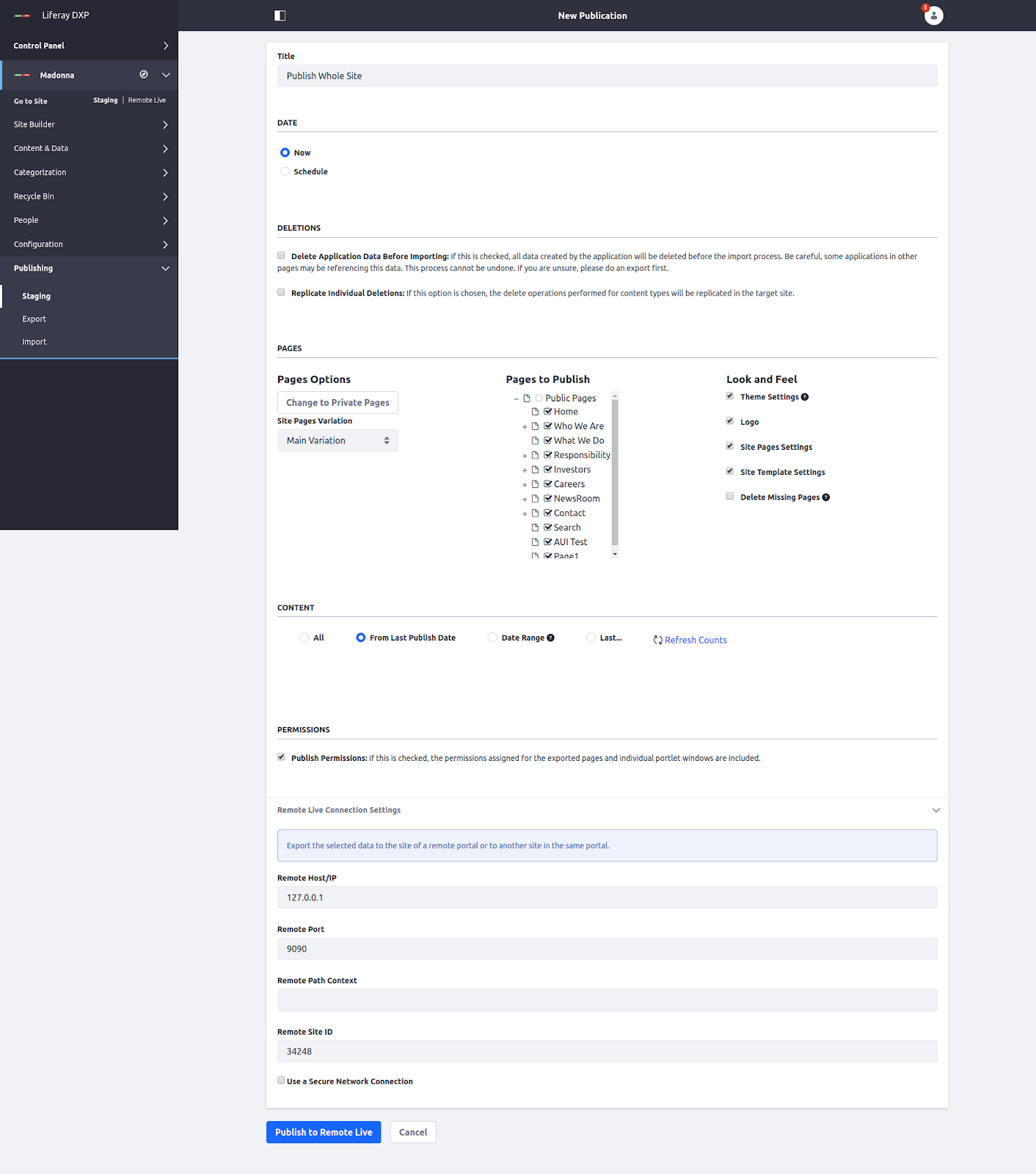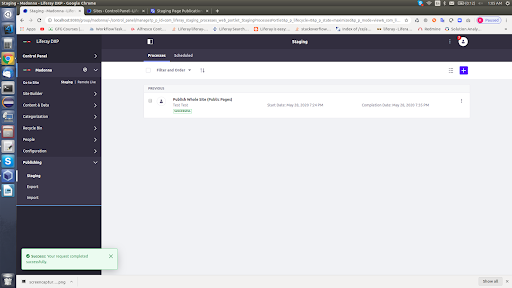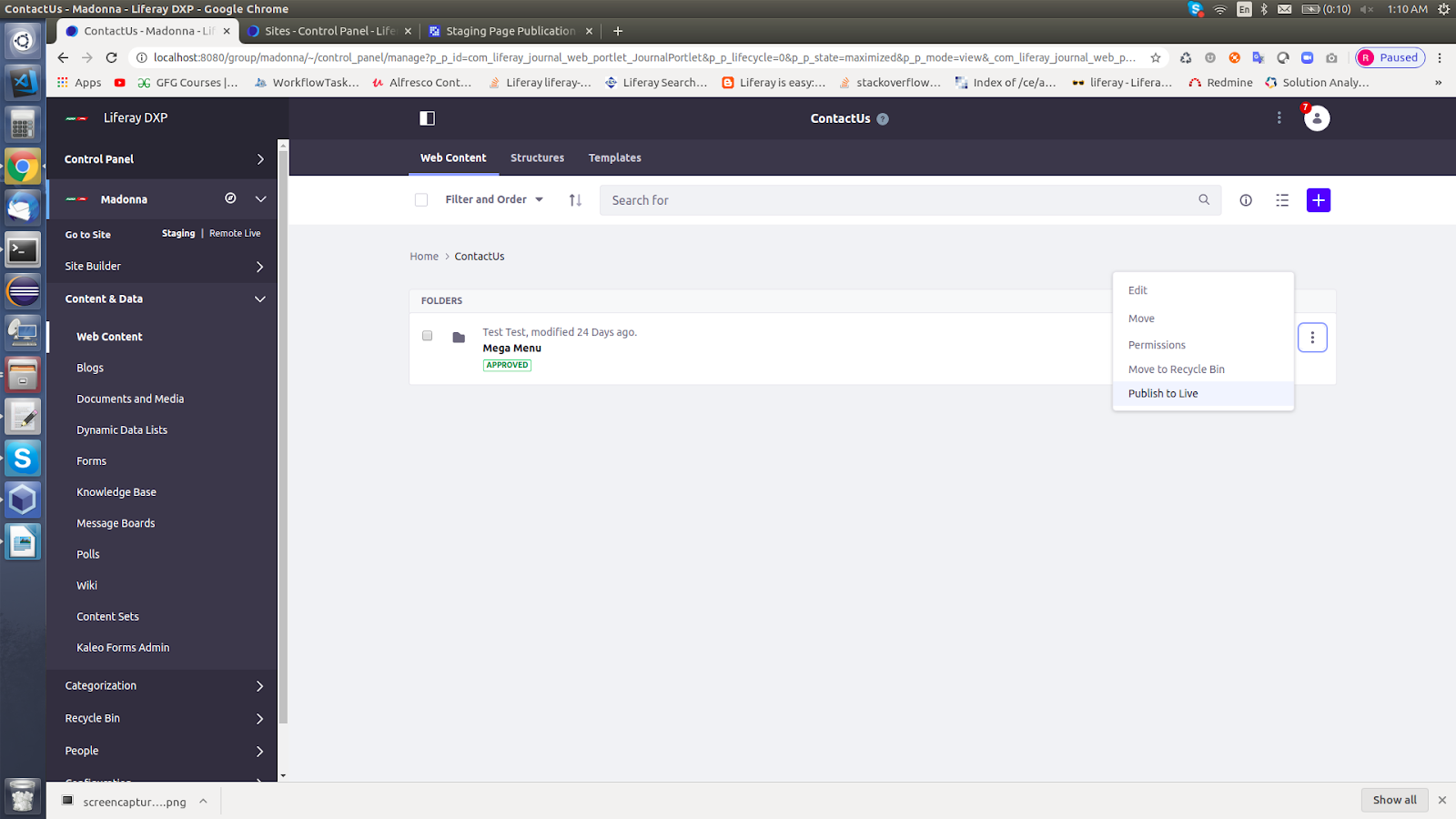Let’s start with the fact- as many as 67% of customers hang up on an automated customer service call if they do not reach good customer service. What’s more, as an entrepreneur, if there is one negative customer experience, you need to provide twelve positive experiences to compensate for it. These facts are enough to show us the importance of a Customer Communication Management (CCM) solution.
A robust and seamlessly-performing CCM platform can effectively bridge the gap between your business and customers. These days every industry sector including banking, real estate, manufacturing, and retail use customer communication management system to maintain better communication with customers and offer them n excellent experience. The centralized customer communication management solution has many benefits to offer to modern businesses.
Here we mention the top ways in which CCM can benefit your business. Let’s start with the obvious one-
1. Improved Custome Experience– The centralized CCM platform enables businesses to establish real-time, cross-platform communication with a highly interactive customer experience. Here is how your enterprise can offer an improved customer experience-
Personalization– CCM-based solution facilitates customers to select the communication channel as per their choice. It is possible to create relevant communications across any channel in a personalized way using the customer communication management system.
Consistency and Convenience– The centralized approach of CCM brings consistency and convenience in a channel-agnostic way. Consistency can build trust among customers and a seamless onboarding experience can enhance the convenience of your customers.
Interactivity– The real-time mobile and web experiences enable customers to engage with the content consisting of interactive charts and sliders. In a way, CCM ensures an interactive experience for your customers.
2. Digital Transformation– BFSI, government, and other traditional industrial sectors have a complex and complicated infrastructure of legacy IT technology that is not fit for the modern business structure and competitive scenario. Today, it is necessary to integrate the existing business system with CCM for offering a seamless cross-channel experience through a user-friendly interface. All you need to contact a leading CCM solution developer and transform your communication digitally.
Also, Read- How Document Management System Benefits Manufacturing Sector?
3. Reduced Risk– The enterprise content management system has a major obstacle in the form of compliance, but the CCM solution can assist companies to eliminate it by establishing a collaborative content development process. The CCM solution can also enable companies to reduce time-to-market and provides them greater control. Compliance officers can easily track, audit, manage, and approve the processes easily.
4. Enhanced Efficiency– Business persons can easily create, edit, and manage content without depending on the IT department. Also, the CCM platform can eliminate issues like operational inefficiency, inconsistency, and high costs effectively. Better customer experience and higher operational efficiency can be achieved as the CCM platform propagates changes across various touchpoints and channels effectively.
Apart from these benefits, the customer communication management solution can bring automation in distributing large volumes of customer’s documents. The document management system or enterprise content management system can leverage the benefits of the CCM platform.
Concluding Lines
Customer Communication Management enables companies to establish effective communication with their customers in a convenient way. CCM also facilitates companies to generate high-volume communications while ensuring compliance and reducing the chances of errors. In a way, companies can increase a higher ROI through improved customer experience.
ContCentric is a leading Alfresco development company that can easily integrate the key features of the document management system into the customized CCM software. Our in-house team of expert developers assists enterprises to transform customer communications from capacity-based into the outcome-based model.
Just drop us a line at marketing@contcentric.com to know more about our services and solutions. Our expert consultants will contact you shortly.