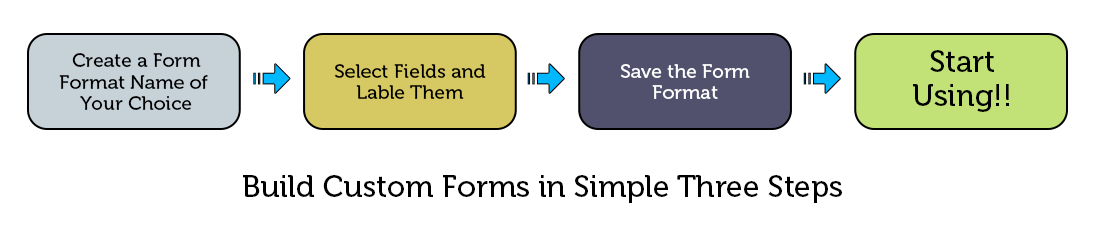A number of official communications happen on day to day basis within enterprises which are form based. These are an integral aspect of the Document Management System of the organization. There will be more than one internal or external stakeholders involved while that communication is being distributed across the channel. Some of such communications could be:
1] IT request forms
2] Leave request forms
3] Vendor register
4] Asset specification forms
5] Feedback form for training sessions
6] Employee detail forms
7] QA form
8] Product batch forms
9] Customer information form
10] Checklists for various processes
It is observed that only some companies handle the forms through their Document Management System. More often, there are physical forms/ print-outs which flow around, to say the least. The physical forms have severe limitations and challenges.
Read Alfresco development related blog: Edit Documents Online (ONLYOFFICE Integration)
Common Challenges for Enterprises to Handle Physical Forms:
1] Inefficiency in Tracking Physical Forms: Many of these forms used in the paper format where the employees would take a print of a prescribed form, will fill up with a pen to physically submit it for the approval. The physical paper-trail will lead to inefficiency as there is no system available to track the form.
2] Difficulties in Search Retrieval: The physical forms are stored at separate locations after the process is over. Retrieving the forms for audit or any other query is time-consuming. It may also happen that the physical form is misplaced.
3] Time & Cost Implications: The physical forms take time to pass through the persons involved. The paper cost is also a factor. The storage space and retrieval of the physical document is also a hidden cost.
4] No Analytics: It will be close to impossible to do any analysis on any form type. If the numbers and pattern are not clear, it is difficult to improve the business.
Online Form Builder with Alfresco:
As an Alfresco development company, we have leveraged the Alfresco Enterprise Content Management platform to derive a solution which comes up with a custom form builder where the authorized users can build a form of their choice without coding a single line. The online forms are not readily available in the standard Alfresco installation but we have developed the same through customization. Speaking a bit technical, In Alfresco, forms can be configured in share-custom-config.xml or form-config.xml files, and it requires the intervention of Administrators/Developers, as users cannot configure it.
With our customs form builder solution, no Alfresco development knowledge required to create the forms. It is very simple to build. As shown in the diagram, one needs to create the form type, give the title, build it using different field options like text area, drop down fields, check-boxes, radio buttons, action buttons etc. We can make any field mandatory or optional while preparing the same. Once the format is ready, it can be made available for the users to initiate a process. A response can be collected in form of a document as well as the customized and automated folder structure.
Why Alfresco for Online Form Builder:
1] Improved Information Capturing: Users fill the information in the available structure only. The information uniformity is maintained. There are reduced chances of human error which occur in the physical forms.
2] Workflow Capabilities: Alfresco has a strong case to cater to Business Process Management. We can create workflows in Alfresco as per the business processes. The user can attach the form to a particular workflow which will proceed to the next user groups as defined.
3] Task Notifications and Reminders: The form submission will be notified to the relevant users within the system. We can also include email notifications. We can set up the reminders if there is no action taken within a prescribed time. That expedites the flow of information within the organization.
4] Digital Signature: Some processes require the form to be signed. Implementing digital signature or electronic signature capabilities addresses the problem with ease.
5] Indexing of the data: We can capture the form fields as metadata and can index them in the system. The indexing can be used in creating a structured approach to the Alfresco document management.
6] Advanced Search: The search is probably the most powerful facility. We can search it using the title, content, metadata, user involved, date of creation or modification etc. This saves a lot of time otherwise being spent in mundane search of physical forms in store-rooms.
So, if your organization is looking for this kind of solution, do contact us. We will understand the depth you require around the use cases and will deliver a solution of your needs.
Thanks for reading this blog!