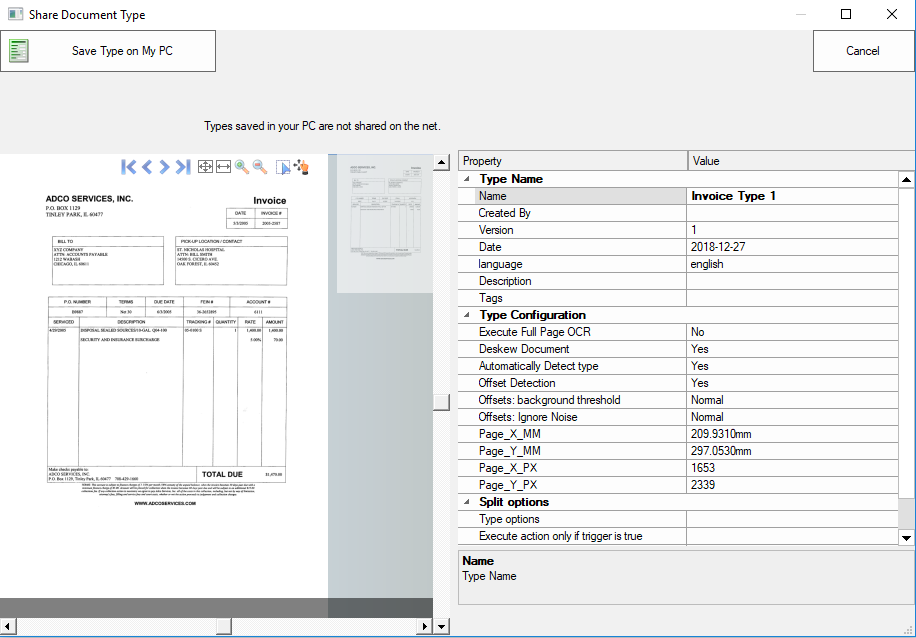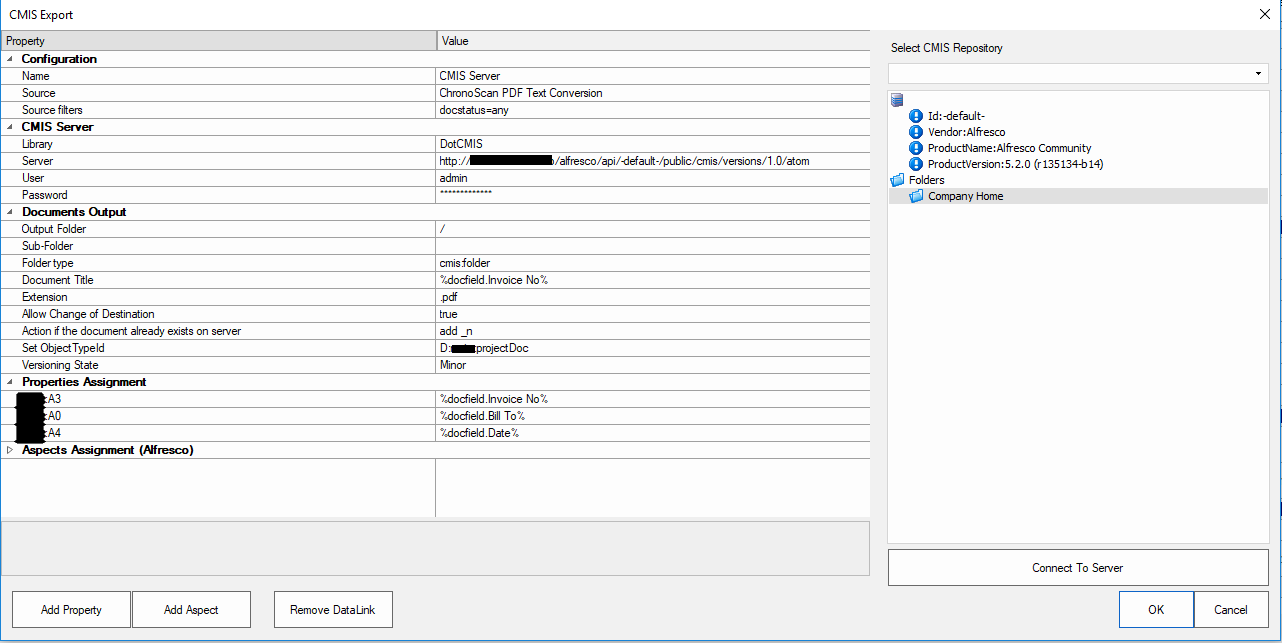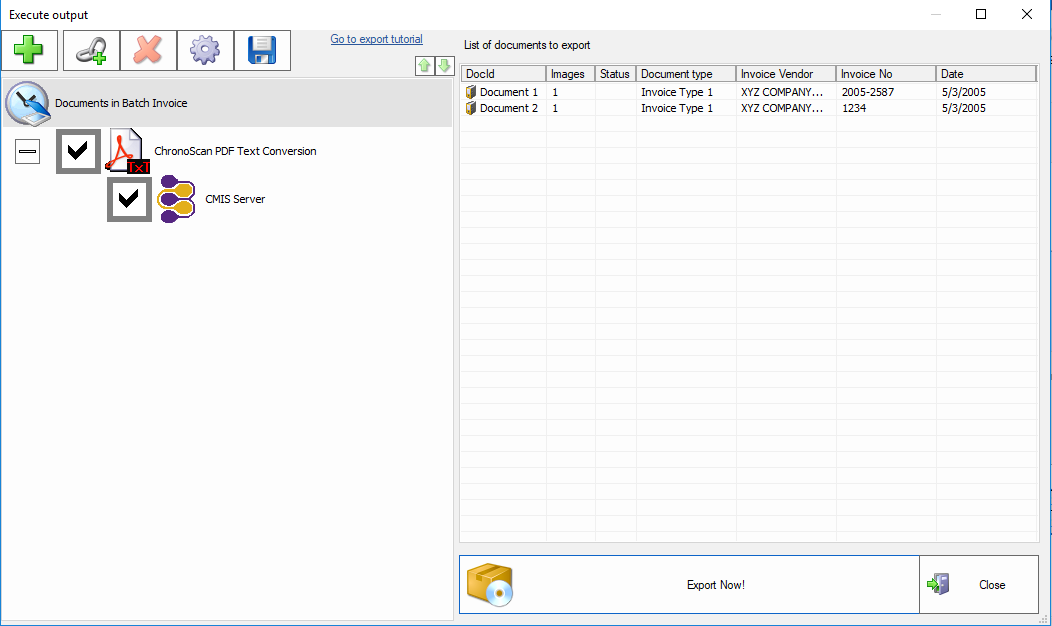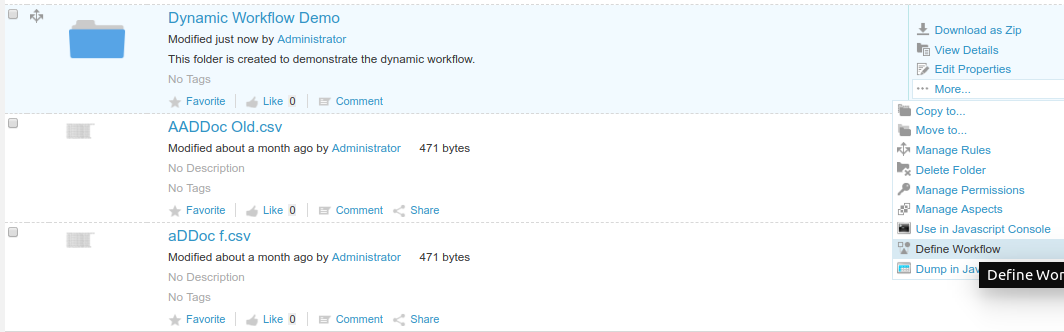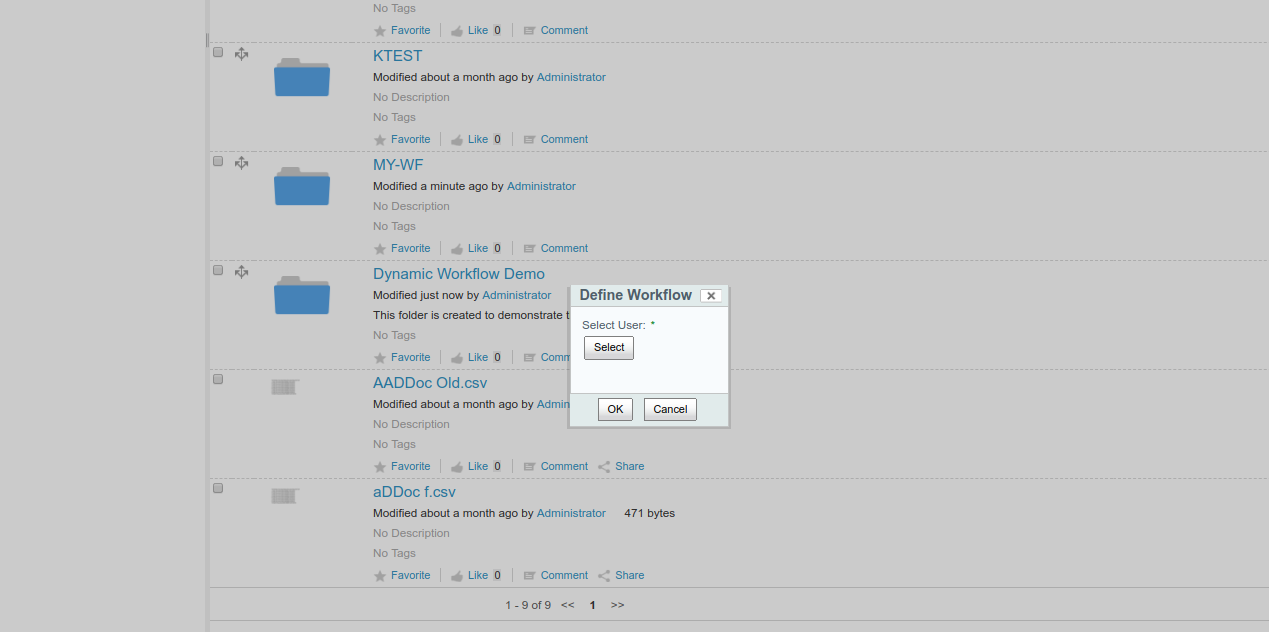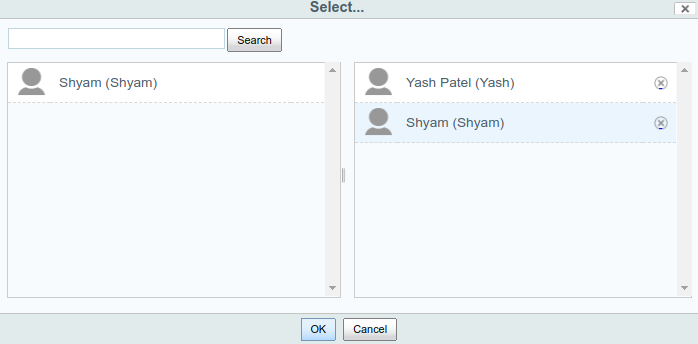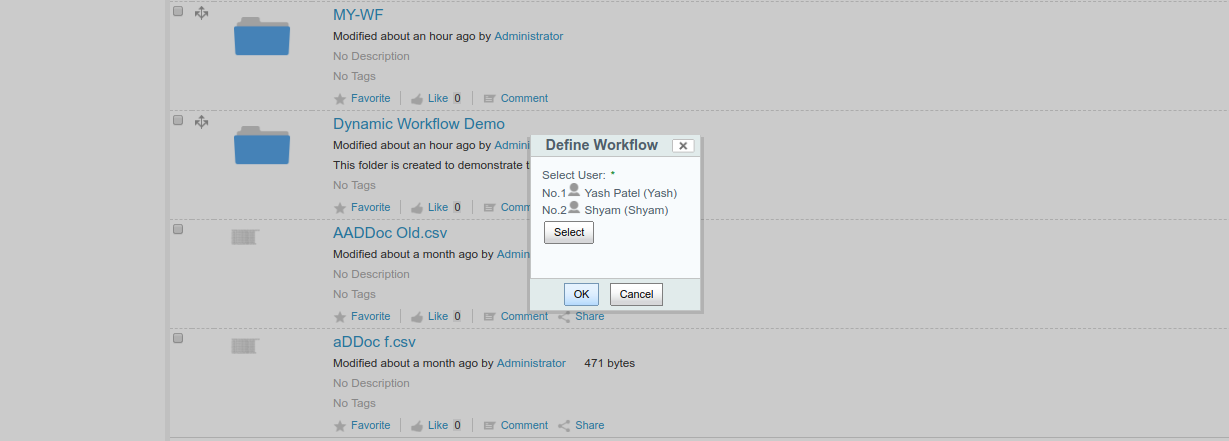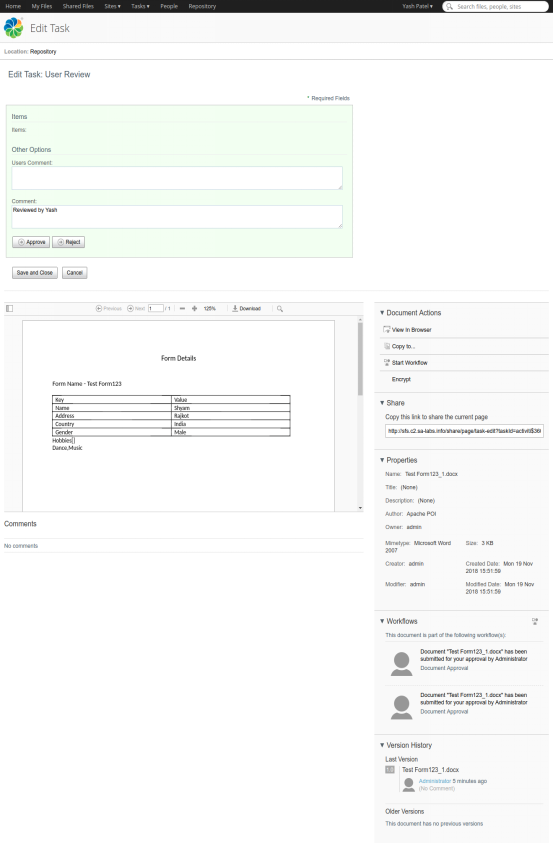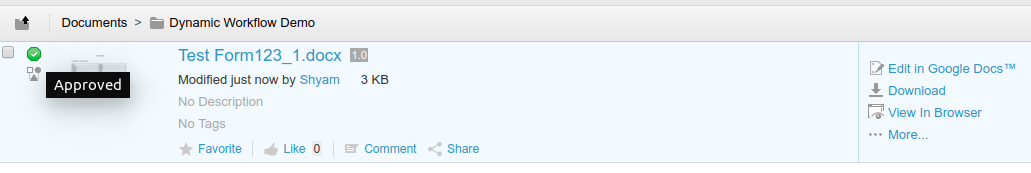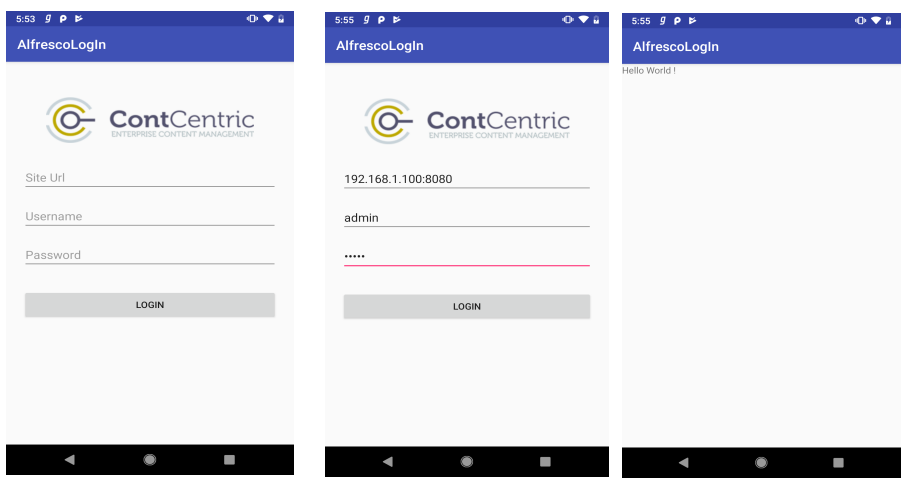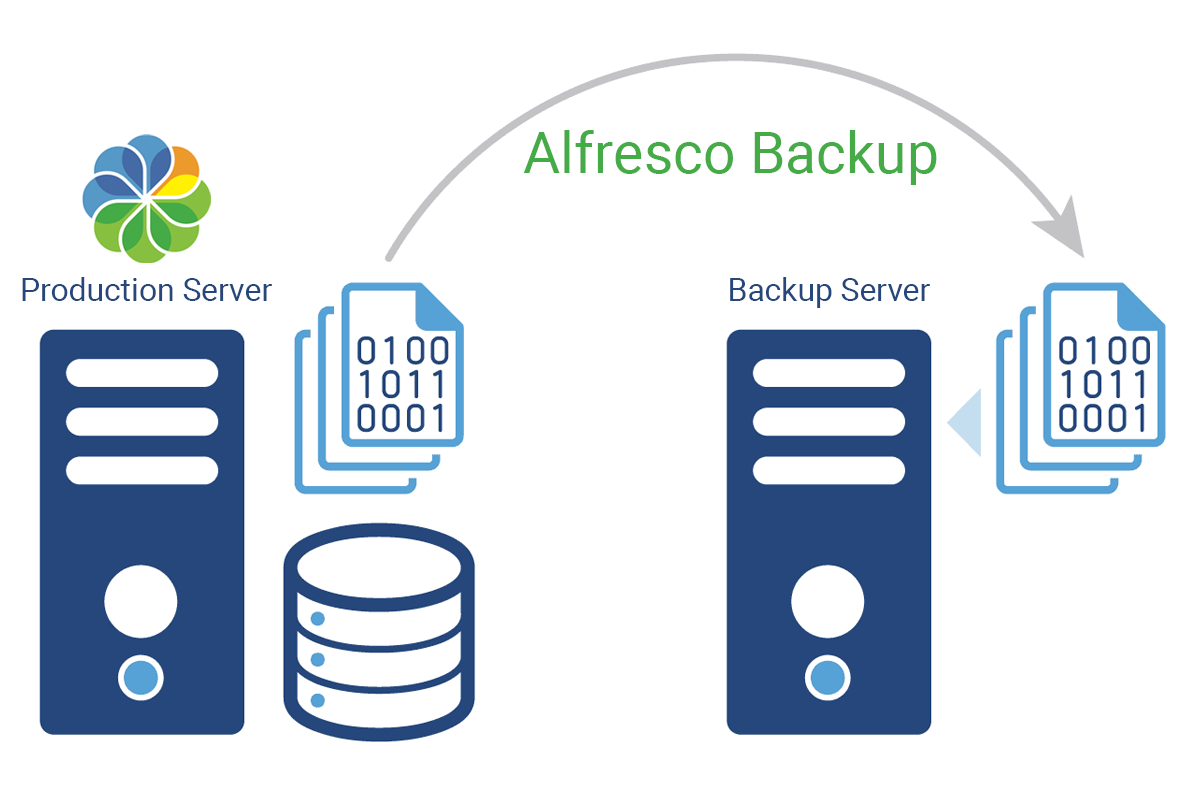Summary: ContCentric is participating in IndiaSoft 2019. The company is an exhibitor at the tech event for displaying innovative ECM and document management solutions.
The highly competitive business scenario demands assistance from technological advancements to manage a plethora of content. As a lot of content is generating on a daily basis in the corporate world, the companies need to tailor-made enterprise content or document management solutions. ContCentric plays a vital role in achieving this objective with the use of cutting-edge tools and technologies.
Since inception, ContCentric has achieved milestones in developing high-end Enterprise content management solutions for the global clientele. The company has assisted modern enterprises across various sectors like pharmaceuticals, healthcare, manufacturing, and utility to manage complex business processes. With an in-house team of expert professionals, ContCentric addresses the content-related challenges by using one of the best platforms Alfresco.
The company has recently announced to participate in IndiaSoft 2019 event in Hyderabad. Apart from showing expertise in the Alfresco services domain, the company has four major objectives behind participating in one of the most prestigious tech events, IndiaSoft 2019.
- Showcasing innovative document management solutions
- Building fruitful partnerships for boosting network
- Expanding business through making relationships
- Grabbing business opportunities
ContCentric participates in IndiaSoft 2019 in Hyderabad as an exhibitor.
More About IndiaSoft Event
IndiaSoft is basically a B2B IT show that aims at bringing foreign corporates and Indian IT firms together through a global IT networking. It is a stage to promote joint ventures and business expansion of software companies across different industry sectors like BFSI, Travel, Energy, Insurance, Logistics, Retail, Aviation, and the like. In brief, IndiaSoft bridges the gap between entrepreneurs and Indian IT services providers.
Approximately, over 250 Indian IT companies will come up with a plethora of innovative solutions that can add value and assist entrepreneurs to take their business to the next level. The IndiaSoft 2019 Hyderabad event is expected to witness over 400 foreign buyers from 60+ countries across the world. From meeting prospects to building relations, IndiaSoft 2019 is a perfect platform.
Highlights of ContCentric Services and Solutions
As a leading document management system builder, ContCentric focuses solely on addressing the challenges in the domain of enterprise content management.
ContCentric has also set milestones in providing high-quality enterprise-grade solutions including
- Contract lifecycle management
- Knowledge management process
- Business process management
- Document management system
- Web content management
The company offers the following solutions under the hood of Alfresco content management services.
- ECM Consultancy
- Alfresco Development
- Alfresco Support
- Alfresco Performance Optimization
- Content Migration
ContCentric thrives by valuing work ethics and assisting domestic and international entrepreneurs in leveraging the benefits of the advanced content marketing system.
Visit our Stall No. 117 at IndiaSoft Event 2019 in Hyderabad on 4 and 5 February 2019. Contact us and meet our experts, they will gladly assist you to get an insight into the latest trends in enterprise content management.