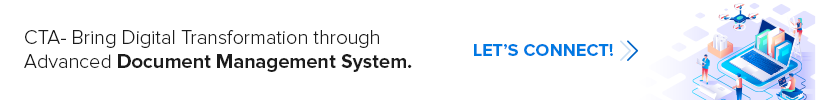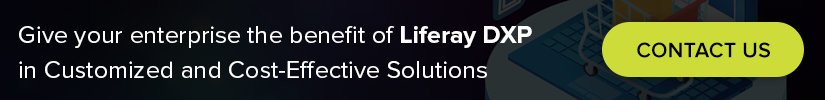The healthcare sector is thriving by adopting the patient care models and enhancing data sharing. In today’s troubled times, it is necessary to build the patient care model in such a way that it can meet the growing pressure of diseases and changing expectations of patients over the period. Cut-throat competition, strict regulations, and other challenges, however, can create big hurdles in developing the excellent model.
Here, the data-first approach and advanced healthcare document management can work wonders.
As a healthcare services provider, do you want to improve the patient care services by transforming the way of sharing and processing the patient’s data? Well, the Alfresco framework can help you by enabling you to establish a paperless clinical world. Better collaboration and proper communication are possible when you make the healthcare facility paperless.
Let’s go through the ways Alfresco document management is useful for the healthcare industry.
Four Proven Ways Alfresco can Help Healthcare Sector
Be it pharmaceutical document management or healthcare document management, Alfresco can offer flexibility and scalability to healthcare service providers. They can easily integrate the Alfresco ECM system into their existing system with the help of an Alfresco development company. Alfresco document management also enables healthcare professionals to achieve a holistic view of the patient’s medical records.
- Complete EMR (Electronic Medical Record)
As mentioned above, Alfresco enables healthcare professionals to get access to all necessary information about the patient anywhere, anytime. With a holistic view of the patient’s history, the Alfresco document management system can easily add all the electronic documents like lab reports, prescriptions, and other vital data to EMR. It can make diagnosis and treatment easy for the physicians.Another benefit of opting for the Alfresco document management system is it helps the healthcare industry to comply with various stringent regulations. When all the records are together in the clinical system, all the laws and regulations are automatically followed. What’s more, administrators, physicians, and other staff can work collaboratively for the patients. Alfresco also enables the healthcare industry to track and categorize medical documents accurately.
- VNA (Vendor Neutral Archive) System
Alfresco has a Vendor Neutral Archive that enables healthcare professionals to access the VNA system as a part of EMR. The VNA can consolidate differing images into a single repository. VNA also enables physicians to search, look through, and retrieve the imaging. It also connects DICOM and Non-DICOM content to simplify the sharing process between various PACS (Picture Archiving and Communications System). In a nutshell, healthcare professionals can exchange the patient’s information effortlessly.
Also, Read- How Alfresco Application Development Framework Benefits Enterprises - Clinical Process Automation
The Alfresco document management system brings automation and makes the clinical processes advanced. It takes care of every aspect ranging from the patient’s admission to the hospital to their discharge. Alfresco can assist physicians and healthcare service providers to make and manage various reports online. It also facilitates healthcare administrators to create e-forms and e-prescriptions while optimizing workflow processes without much technical knowledge.In brief, clinical process automation transforms paper-based processes into digital processes. In a way, patients can get better services and their frustration for filling out different forms containing similar information will be reduced. The clinical process automation can also make the process error-free with the minimum human intervention. Any inefficiency related to manual processes can be eliminated successfully through automation.
- Enhanced Collaboration
Alfresco enterprise content management system makes the healthcare organization capable of sharing information in real-time. Information-sharing and coordination are possible among care providers irrespective of time and place. Also, Alfresco plays a vital role in ensuring the safety of confidential patient information. With better collaboration and seamless access to necessary information, healthcare professionals can provide enhanced services. They can get access to critical information at any time and on any device.
As a result, Alfresco ensures collaboration in a secure way. All stakeholders including patients can access real-time information at any time with the help of the Alfresco document management system.
Concluding Lines
ECM (Enterprise Content Management) and BPM (Business Process Management) solutions of Alfresco can enhance collaboration and improve patient care services. All you need to find a reliable and reputed Alfresco document company to meet the ever-changing and rapidly increasing needs of the healthcare sector.