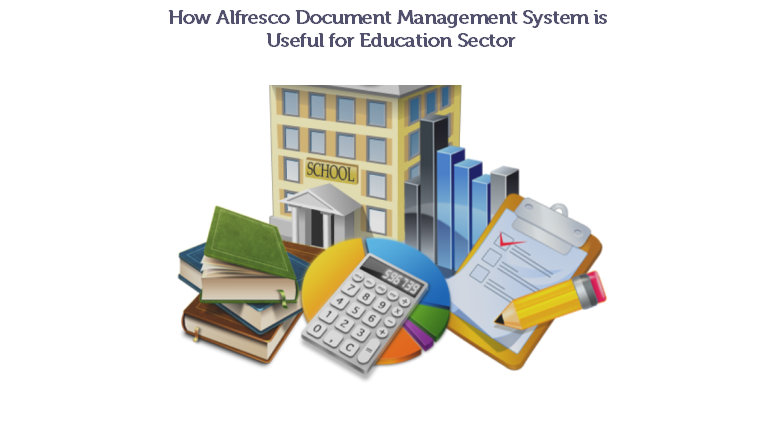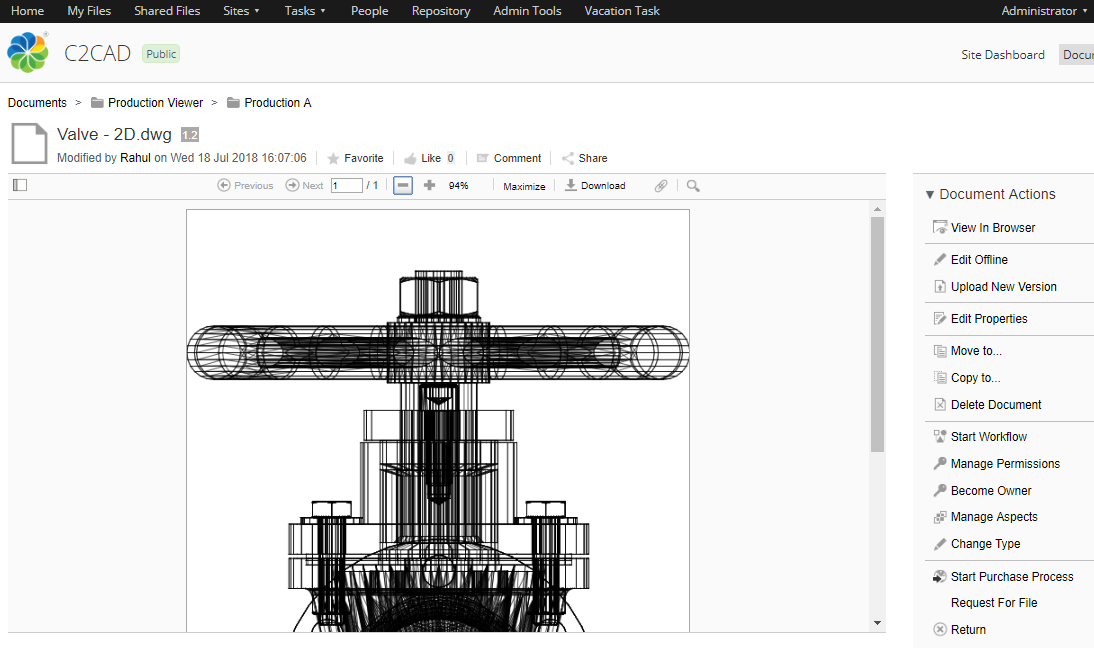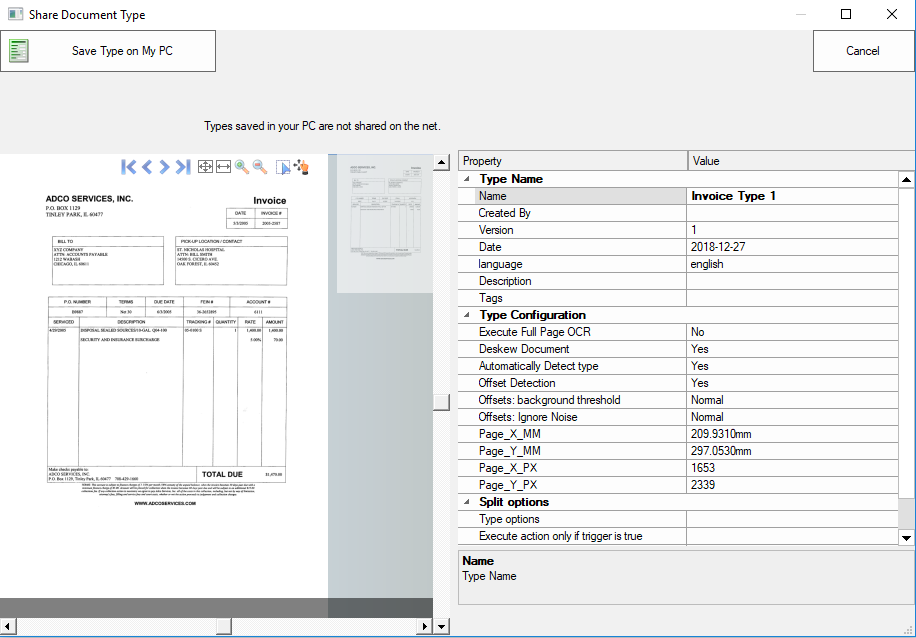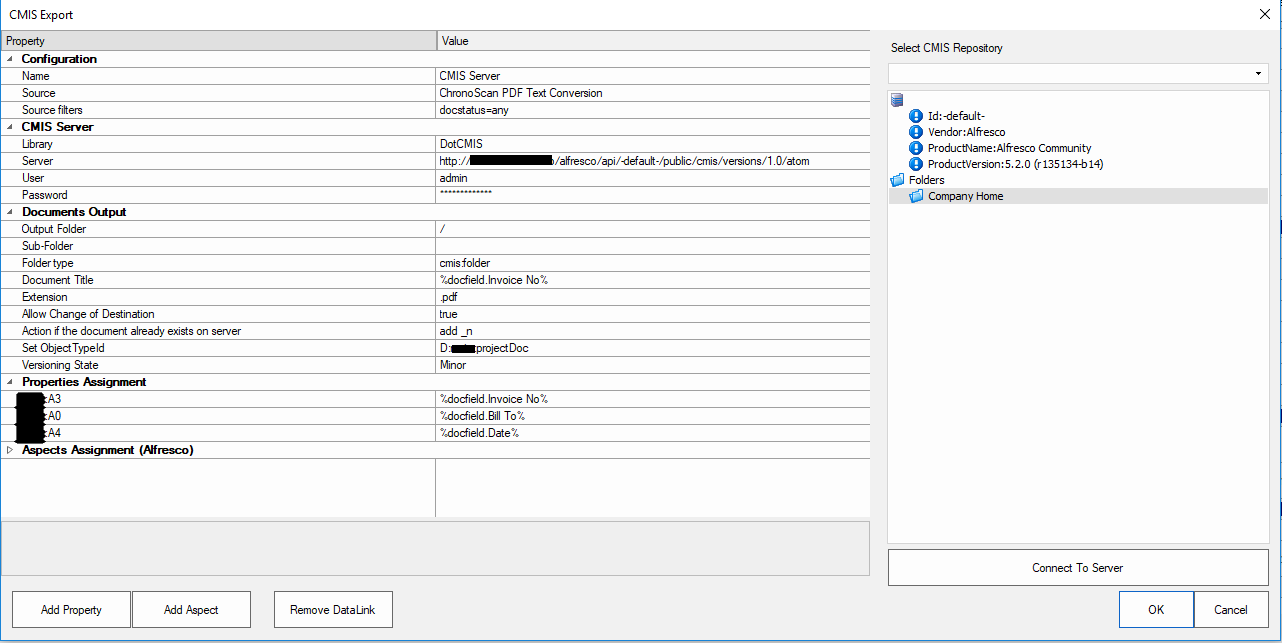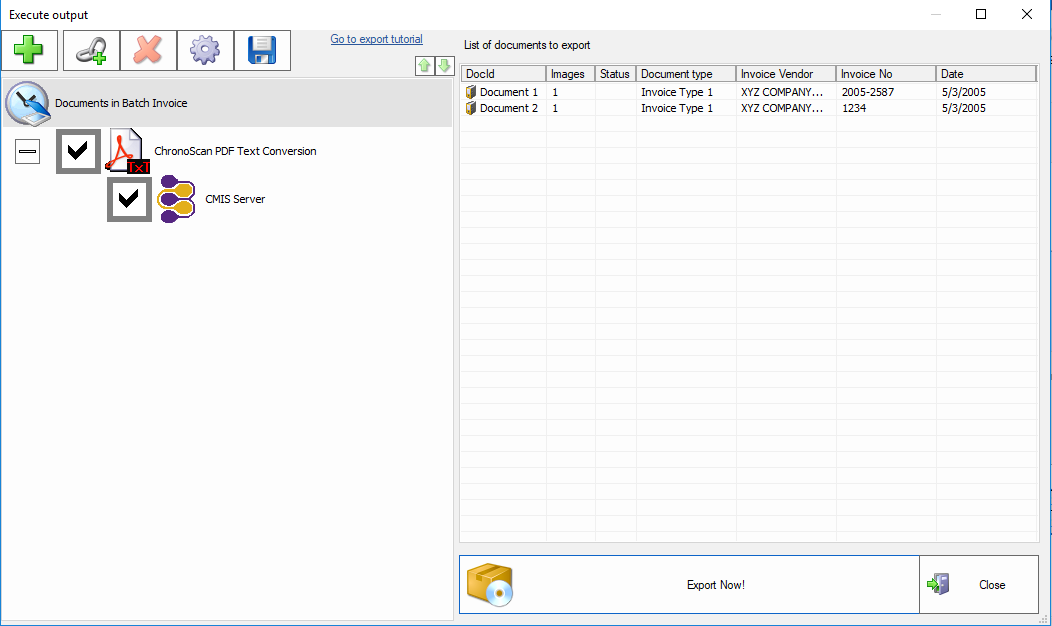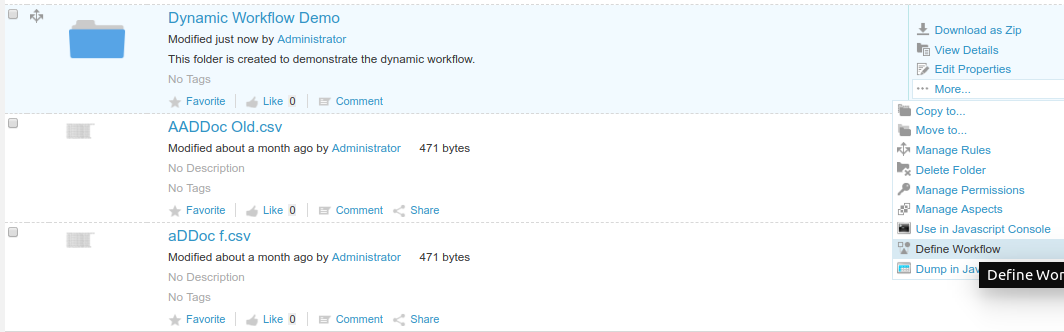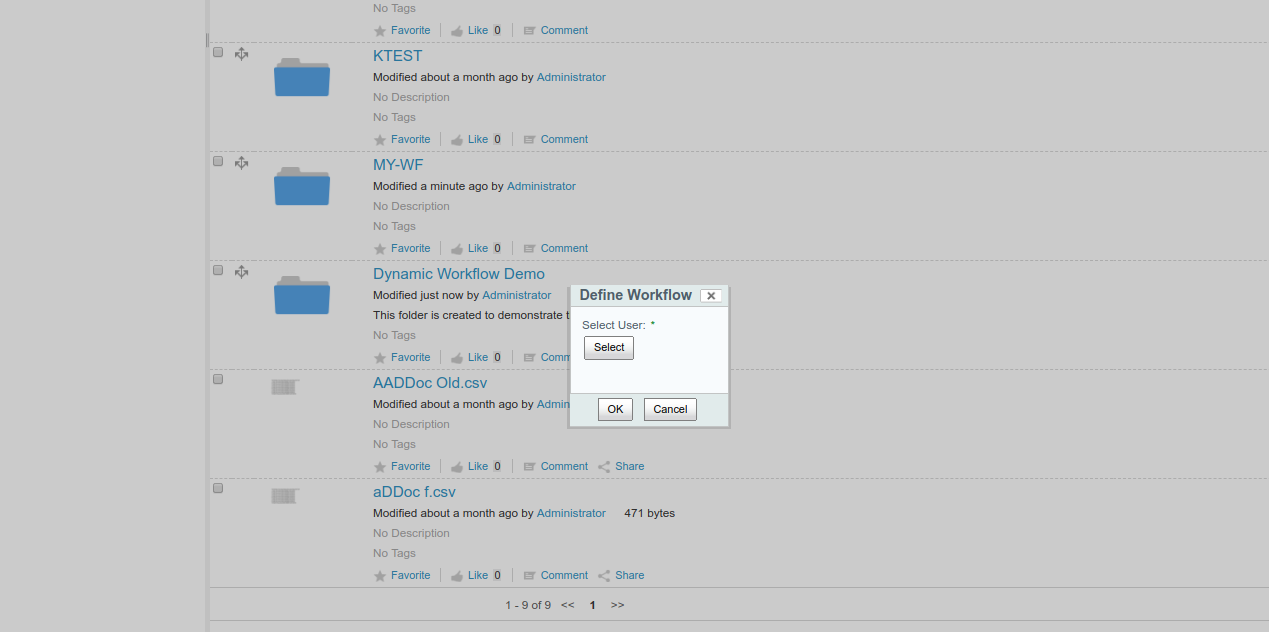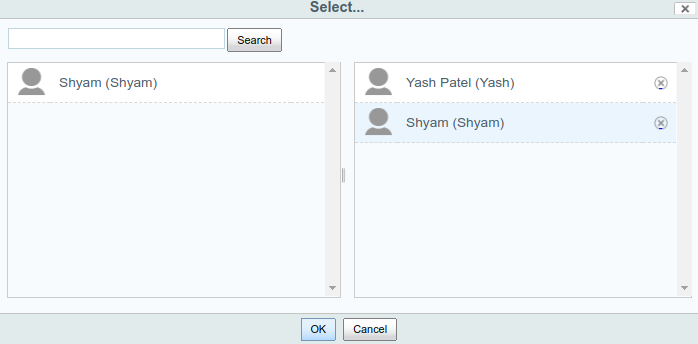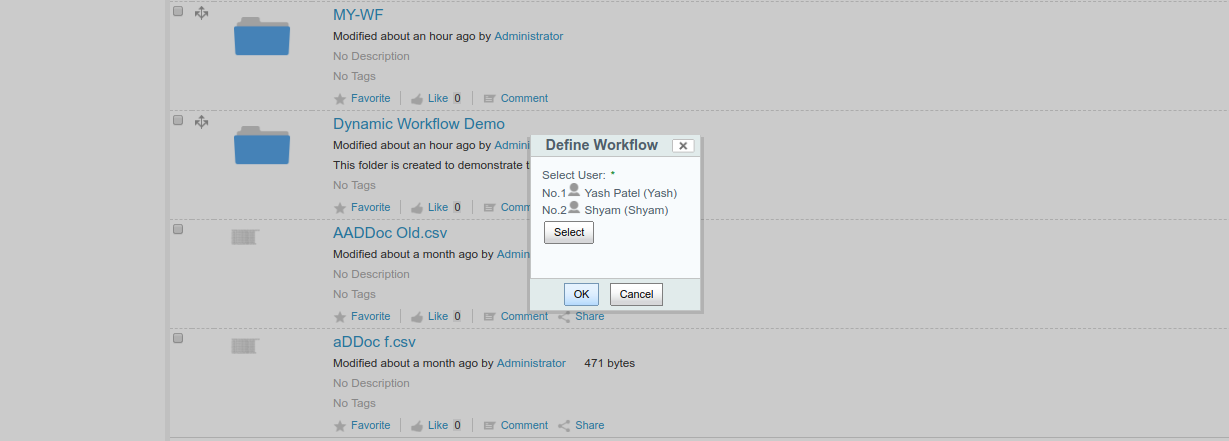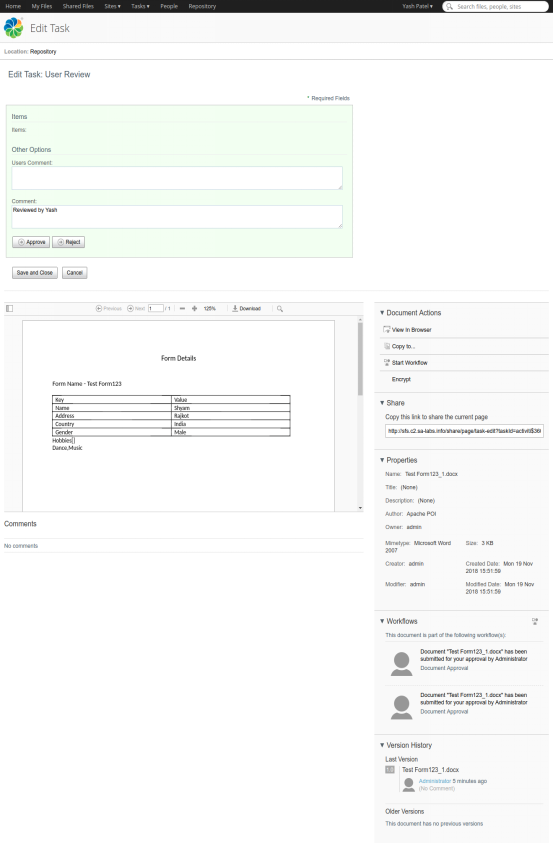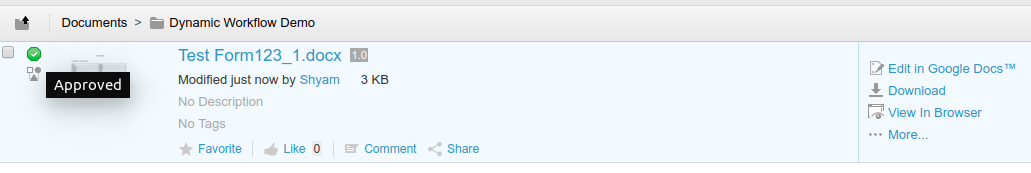This blog has taken up for how the document and their management can play a significant role in Education. The work environments of various parts have turned out to be topographically scattered. This implies even information is scattered over various topographical areas and now more individuals from other places approach basic records. So perfect process and coordination are required.
Even in the education area, it includes a great deal of documentation – directly from assignments to tests to various questions to student and faculty records. Everything and anything in the education system spins around documentation.
Related blog: Asset Record Management System
Issues related to education sector
the education sector has a big deal of documentation process. It begins directly with the admission procedure for taking care of various courses to various assignments.
- Most of the education department nowadays give separate learning also so inferring all the additionally getting to and cooperation of documents over the globe. There are diverse courses offered by colleges. There are placement tests explicit to these courses which can be taken by individuals all over the world. So look at this – here untruths a colossal issue where diverse selection test document should be kept up in the proper way and after that accurately assessed. The activity isn’t done just yet. The system ought to sufficiently list out the names of the students qualified to take the course after evaluation.
- After the assessment procedure, there additionally comes the issue of online classes, because there are many teachers related to various courses, offering study material for the students. So, it again turns into a challenge to legitimately keep up these documents under appropriate areas and it is likewise vital to give suitable consent to the right individuals i.e. for instance just perused authorization to the students getting to the study material.
- The next inconvenience is identifying with assignments. Diverse courses have distinctive subjects and each subject will have assignments so again there must be the distinctive arrangement of consents for faculty and students.
- There is the idea of examination. Where the teachers will set the examination paper and students will fill it and the paper and after that, the document would go to their individual reviewer.
- There are student and faculty records. May it be their identity proofs, employment documents or mark sheets & certificates. Institutions need to securely store and retrieve them
How Alfresco proves to be a help?
Alfresco document management system is extremely solid in terms of storage and retrieval of the documents in a scientific way. It helps in total information and it can likewise be modified to set the requirements of an institution.
- Alfresco gives a store to a wide assortment of documents. It is a strong document management system. The document metadata is put away in a related database, though the document itself is put away straightforwardly on the file system. The connections between content (or in simple words, documents) and their metadata are characterized in at least one content model. It ends up being an extraordinary help for the education sector as their colossal volumes of study material can be isolated and appropriately stored in various folders. So that whether a teacher or a student can be perfectly certain of achieving the right document of a specific subject of a definite course.
- Alfresco document management system likewise helps in legitimate folder management and computerizing the work process which is exceptionally indispensable for the colleges. For instance, if there should arise an occurrence of assignments, the concerned teacher will upload it in a specific folder and just the students qualified for that specific task will approach it. After the student has finished the task and click on submit it will naturally move the record to prepared to audit organizer where the commentator will have perused get to. What’s more, after the reviewer has finished his activity the report would consequently be moved to the as of folder where the people will have access to their evaluated document.
In conclusion, the Alfresco document management system turns out to be an incredible help in appropriate document management independent of the domains in which it is being actualized. It helps in isolating every document legitimately and has the arrangement of keeping an appropriate track just as keeping up a record which rearranges the document management procedure as well as expands the effectiveness and speed of work. It guarantees exactness in less time range accordingly helping in ideal time use. What’s more, given the huge scope of the training area internationally, it appears there is a great deal Alfresco can offer. For more information feel free to contact us.